Sage 100 ERP Customization: Automatically Change Order Status Based on Customer Credit Hold
info@llbgroup.com
267-614-6148
267-614-6148
Standard Sage 100 can be set to prevent new orders from being created if a customer is over their credit limit or on credit hold, but what about existing sales orders?
This simple customization ensures that open sales order reflect your customers current credit hold status.
By clicking on the credit hold button in Customer Maintenance the system checks to see if there are any open sales orders for the customer. If there are, their order status will instantly be updated to reflect the customers credit hold status.
If they are put on credit hold any open order will be placed on hold as well. If the customer is taken off credit hold their orders are changed back to an open status.


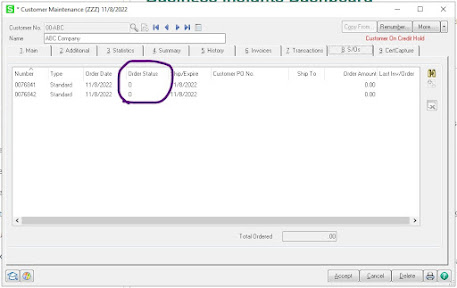


Comments
Post a Comment